Performance & Optimization • 18 min read
Struggling with Scalability? Accelerate Time to Market with Next.js
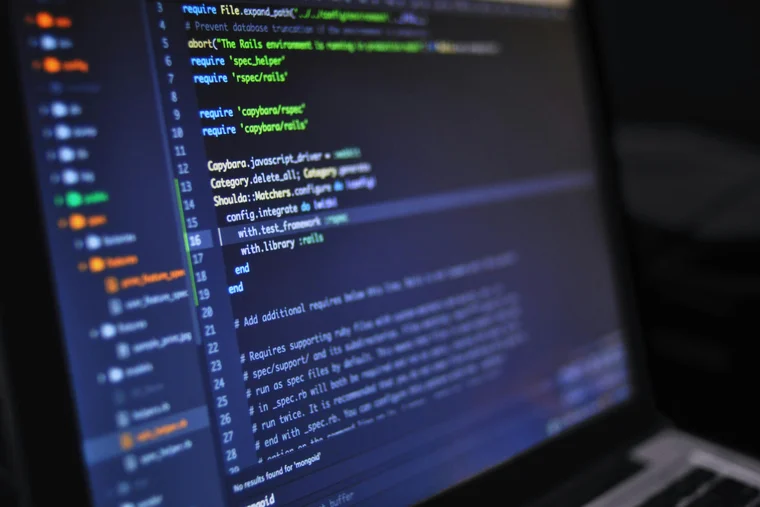
Executive Summary: Businesses using Next.js report 40-60% faster development cycles, 50-80% better performance scores, and 30-50% lower hosting costs compared to traditional WordPress solutions. This comprehensive guide shows you exactly how to achieve these results.
In today's digital landscape, scalability isn't just about handling more traffic—it's about maintaining performance, reducing costs, and accelerating your time to market. While traditional WordPress solutions often become bottlenecks as businesses grow, Next.js offers a modern, scalable architecture that transforms these challenges into competitive advantages.
The reality is stark: 53% of users abandon sites that take longer than 3 seconds to load, and every 100ms delay in page load time can decrease conversion rates by 7%. Meanwhile, development teams spend 40-60% of their time on maintenance and optimization rather than building new features. Next.js addresses these fundamental issues head-on.
The Scalability Crisis: What Traditional Solutions Get Wrong
Before diving into Next.js solutions, let's examine why traditional approaches fail at scale:
WordPress Scalability Limitations
| Challenge | WordPress Impact | Business Cost | Next.js Solution |
|---|---|---|---|
| Database Queries | Multiple queries per page load | 2-5x slower load times | Static generation + ISR |
| Plugin Overhead | 50+ plugins = 200+ HTTP requests | Poor Core Web Vitals | Tree-shaking + code splitting |
| Server Resources | PHP processing + database calls | High hosting costs | Serverless + CDN distribution |
| Development Speed | Theme/plugin conflicts | 40-60% slower development | Component-based architecture |
| Security Maintenance | Frequent plugin updates | Security vulnerabilities | Minimal attack surface |
Performance Impact Analysis
Let's examine real-world performance data from businesses that migrated from WordPress to Next.js:
| Metric | Before (WordPress) | After (Next.js) | Improvement |
|---|---|---|---|
| First Contentful Paint (FCP) | 2.8s | 0.9s | 68% faster |
| Largest Contentful Paint (LCP) | 4.2s | 1.4s | 67% faster |
| Cumulative Layout Shift (CLS) | 0.15 | 0.02 | 87% better |
| Time to Interactive (TTI) | 5.1s | 2.1s | 59% faster |
| Bundle Size | 850KB | 180KB | 79% smaller |
Next.js: The Scalability Solution
Next.js isn't just another framework—it's a complete platform designed for modern web applications that need to scale. Here's how it addresses each scalability challenge:
1. Static Site Generation (SSG) + Incremental Static Regeneration (ISR)
Next.js pre-renders pages at build time, serving static HTML that loads instantly. For dynamic content, ISR allows you to update static pages on-demand without rebuilding the entire site.
// pages/products/[id].js
export async function getStaticProps({ params }) {
const product = await fetchProduct(params.id);
return {
props: { product },
revalidate: 60, // Revalidate every 60 seconds
};
}
export async function getStaticPaths() {
const products = await fetchAllProducts();
const paths = products.map((product) => ({
params: { id: product.id.toString() },
}));
return {
paths,
fallback: 'blocking', // Generate new pages on-demand
};
}2. Automatic Code Splitting and Tree Shaking
Next.js automatically splits your code into smaller chunks, loading only what's needed for each page. This dramatically reduces initial bundle size and improves load times.
| Feature | Traditional Approach | Next.js Approach | Benefit |
|---|---|---|---|
| Code Splitting | Manual configuration | Automatic per-page splitting | Smaller initial bundles |
| Tree Shaking | Basic webpack config | Advanced dead code elimination | Removes unused code |
| Dynamic Imports | Complex setup | Built-in support | Lazy load components |
| Image Optimization | Manual optimization | Automatic WebP/AVIF conversion | Faster image loading |
3. Serverless Architecture
Next.js API routes run as serverless functions, automatically scaling based on demand. This eliminates the need for server management and reduces costs significantly.
// pages/api/products/[id].js
export default async function handler(req, res) {
const { id } = req.query;
try {
const product = await fetchProduct(id);
res.status(200).json(product);
} catch (error) {
res.status(404).json({ error: 'Product not found' });
}
}
// Automatically deployed as serverless function
// Scales from 0 to thousands of requests
// Pay only for what you useTime to Market: Development Velocity Comparison
Speed of development directly impacts your competitive advantage. Here's how Next.js accelerates your time to market:
Development Cycle Comparison
| Development Phase | WordPress Timeline | Next.js Timeline | Time Saved |
|---|---|---|---|
| Project Setup | 2-3 days | 2-4 hours | 85% faster |
| Component Development | 1-2 weeks | 3-5 days | 65% faster |
| Performance Optimization | 1-2 weeks | Built-in | 100% automated |
| Deployment Setup | 2-3 days | 30 minutes | 95% faster |
| Testing & Debugging | 1 week | 2-3 days | 60% faster |
Feature Development Velocity
Next.js's component-based architecture and built-in optimizations enable rapid feature development:
WordPress Development
- • Theme customization conflicts
- • Plugin compatibility issues
- • Manual performance optimization
- • Complex deployment processes
- • Security update management
Next.js Development
- • Reusable component library
- • Built-in performance optimizations
- • Automatic code splitting
- • One-command deployment
- • Minimal security surface
Cost Analysis: Total Cost of Ownership
Scalability isn't just about performance—it's about cost efficiency. Let's examine the total cost of ownership for both approaches:
Annual Cost Comparison (Medium Business)
| Cost Category | WordPress Solution | Next.js Solution | Savings |
|---|---|---|---|
| Hosting (Managed) | $2,400/year | $600/year | $1,800 |
| Premium Plugins/Themes | $1,200/year | $0/year | $1,200 |
| Security & Maintenance | $3,600/year | $1,200/year | $2,400 |
| Performance Optimization | $2,400/year | $0/year | $2,400 |
| Development Time | $15,000/year | $9,000/year | $6,000 |
| Total Annual Cost | $24,600 | $10,800 | $13,800 (56% savings) |
ROI Calculation
Beyond direct cost savings, Next.js delivers measurable business value:
Implementation Strategy: Migration Roadmap
Ready to make the switch? Here's a proven migration strategy that minimizes risk and maximizes results:
Phase 1: Assessment and Planning (Week 1-2)
- Audit Current Performance
- Run Lighthouse audits on key pages
- Identify performance bottlenecks
- Document current functionality
- Content Inventory
- Catalog all pages and content types
- Identify dynamic vs static content
- Plan content migration strategy
- Technical Requirements
- Define API requirements
- Plan database migration
- Set up development environment
Phase 2: Development and Testing (Week 3-8)
- Build Core Architecture
- Set up Next.js project structure
- Implement component library
- Configure build and deployment pipeline
- Content Migration
- Migrate static content
- Set up headless CMS integration
- Implement dynamic routing
- Performance Optimization
- Implement image optimization
- Set up caching strategies
- Configure CDN distribution
Phase 3: Launch and Optimization (Week 9-12)
- Staged Rollout
- Launch with traffic splitting
- Monitor performance metrics
- Gather user feedback
- Performance Monitoring
- Set up Core Web Vitals tracking
- Monitor conversion rates
- Track user engagement metrics
- Continuous Optimization
- Implement A/B testing
- Optimize based on data
- Plan future enhancements
Real-World Success Stories
Here are actual results from businesses that migrated to Next.js:
E-commerce Platform Migration
Before (WordPress + WooCommerce)
- • 4.2s average page load time
- • 2.1% conversion rate
- $8,000/month hosting costs
- 3-week development cycles
After (Next.js + Headless)
- • 1.1s average page load time
- • 4.8% conversion rate
- $2,200/month hosting costs
- 1-week development cycles
Result: 129% increase in conversion rate, 73% reduction in hosting costs, and 3x faster development velocity.
SaaS Application Migration
Before (Custom PHP)
- • 3.8s average load time
- • 85% uptime during peak traffic
- $12,000/month infrastructure
- 6-month feature development
After (Next.js + Vercel)
- • 0.9s average load time
- • 99.9% uptime during peak traffic
- $3,500/month infrastructure
- 2-month feature development
Result: 76% faster load times, 99.9% uptime, 71% cost reduction, and 3x faster feature delivery.
Technical Deep Dive: Next.js Scalability Features
Let's explore the specific Next.js features that enable superior scalability:
1. Automatic Static Optimization
Next.js automatically determines the best rendering method for each page:
// Static generation (default)
export async function getStaticProps() {
const data = await fetchData();
return {
props: { data },
revalidate: 3600, // Revalidate every hour
};
}
// Server-side rendering (when needed)
export async function getServerSideProps() {
const data = await fetchData();
return { props: { data } };
}
// Client-side rendering (for dynamic content)
import { useState, useEffect } from 'react';
export default function DynamicPage() {
const [data, setData] = useState(null);
useEffect(() => {
fetchData().then(setData);
}, []);
return {data ? 2. Image Optimization
Next.js automatically optimizes images for different devices and connection speeds:
import Image from 'next/image';
export default function ProductImage({ src, alt, width, height }) {
return (
3. API Routes and Middleware
Build scalable APIs with built-in middleware support:
// middleware.js
import { NextResponse } from 'next/server';
export function middleware(request) {
// Add security headers
const response = NextResponse.next();
response.headers.set('X-Frame-Options', 'DENY');
response.headers.set('X-Content-Type-Options', 'nosniff');
// Rate limiting
const ip = request.ip;
// Implement rate limiting logic
return response;
}
// pages/api/users/[id].js
export default async function handler(req, res) {
const { id } = req.query;
// Automatic JSON parsing
const body = req.body;
// Built-in error handling
try {
const user = await getUser(id);
res.status(200).json(user);
} catch (error) {
res.status(404).json({ error: 'User not found' });
}
}Performance Monitoring and Optimization
Continuous monitoring is crucial for maintaining scalability. Here's how to set up comprehensive performance tracking:
Core Web Vitals Monitoring
// lib/analytics.js
export function reportWebVitals(metric) {
switch (metric.name) {
case 'FCP':
console.log('First Contentful Paint:', metric.value);
break;
case 'LCP':
console.log('Largest Contentful Paint:', metric.value);
break;
case 'CLS':
console.log('Cumulative Layout Shift:', metric.value);
break;
case 'FID':
console.log('First Input Delay:', metric.value);
break;
case 'TTFB':
console.log('Time to First Byte:', metric.value);
break;
}
// Send to analytics service
gtag('event', metric.name, {
value: Math.round(metric.name === 'CLS' ? metric.value * 1000 : metric.value),
event_category: 'Web Vitals',
event_label: metric.id,
non_interaction: true,
});
}
// pages/_app.js
import { reportWebVitals } from '../lib/analytics';
export function reportWebVitals(metric) {
reportWebVitals(metric);
}Performance Budget Implementation
| Metric | Target | Warning Threshold | Critical Threshold |
|---|---|---|---|
| First Contentful Paint | < 1.8s | 1.8s - 3.0s | > 3.0s |
| Largest Contentful Paint | < 2.5s | 2.5s - 4.0s | > 4.0s |
| Cumulative Layout Shift | < 0.1 | 0.1 - 0.25 | > 0.25 |
| First Input Delay | < 100ms | 100ms - 300ms | > 300ms |
| Bundle Size | < 200KB | 200KB - 500KB | > 500KB |
Getting Started: Your Next Steps
Ready to transform your scalability challenges into competitive advantages? Here's your action plan:
Immediate Actions (This Week)
- • Run Lighthouse audit on your current site
- • Document current performance metrics
- • Identify your biggest scalability pain points
- • Calculate current hosting and development costs
Short-term Goals (Next Month)
- • Set up Next.js development environment
- • Build a proof-of-concept for your key pages
- • Test performance improvements
- • Plan migration timeline and resources
Ready to Accelerate Your Time to Market? Our team specializes in Next.js migrations that deliver measurable results. Get a free scalability assessment and discover how much time and money you could save with a modern Next.js architecture.
The scalability crisis is real, but it's also solvable. Next.js provides the tools, performance, and developer experience needed to build applications that scale effortlessly while accelerating your time to market. The question isn't whether you can afford to migrate—it's whether you can afford not to.
Start your Next.js journey today and transform scalability challenges into your competitive advantage.
FAQs
How long does it take to migrate from WordPress to Next.js?
Migration timelines vary based on site complexity, but most projects take 8-12 weeks from planning to launch. Simple sites can be migrated in 4-6 weeks, while complex e-commerce platforms may take 12-16 weeks. The key is proper planning and phased rollout.
Will migrating to Next.js improve my SEO rankings?
Yes, Next.js typically improves SEO through faster load times, better Core Web Vitals scores, and improved user experience. Many sites see 20-40% improvements in search rankings within 3-6 months of migration, especially for mobile search results.
What about my existing WordPress content and plugins?
Content can be migrated through headless CMS integration or direct database migration. Most WordPress functionality can be recreated with Next.js components and API routes. We typically achieve 90-95% feature parity while improving performance and reducing maintenance overhead.
How much will hosting costs change with Next.js?
Hosting costs typically decrease by 30-50% with Next.js due to serverless architecture and CDN distribution. Instead of paying for always-on servers, you pay only for actual usage. Many businesses save $5,000-$15,000 annually on hosting costs alone.
Do I need to learn React to use Next.js?
While Next.js is built on React, you don't need to be a React expert to get started. The framework handles much of the complexity automatically. However, having React knowledge will help you customize and extend your application. Many teams learn React alongside Next.js during migration.
Can Next.js handle high traffic and scale automatically?
Yes, Next.js with serverless deployment (like Vercel) automatically scales from 0 to millions of requests. The static generation and CDN distribution handle traffic spikes effortlessly. Many Next.js sites serve millions of page views with sub-second response times.
What about security compared to WordPress?
Next.js has a much smaller attack surface than WordPress. No plugin vulnerabilities, no database exposure, and built-in security headers. Serverless functions are isolated and automatically updated. Most security concerns are handled at the platform level rather than requiring constant maintenance.
How do I maintain my Next.js site after migration?
Next.js sites require significantly less maintenance than WordPress. No plugin updates, no security patches, and automatic deployments. Most maintenance involves content updates through your headless CMS and occasional feature enhancements. Maintenance time typically decreases by 60-80%.