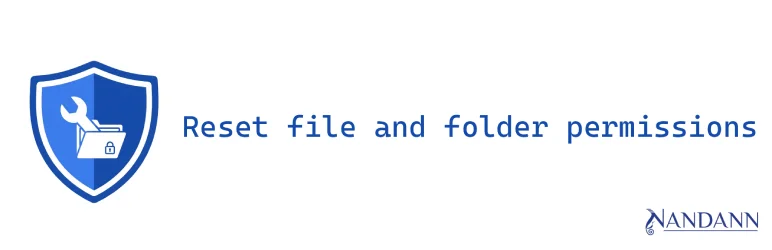
Fix WordPress Permission Errors Instantly
Struggling with WordPress file permission errors? Download our FREE plugin that fixes permission issues in seconds. Used by 10,000+ sites worldwide.
Stop Losing Sleep Over Permission Errors
Permission errors are killing your WordPress site. Upload failures, plugin issues, theme problems - all because of incorrect file permissions. Don't waste hours manually fixing files one by one.
Hours of Manual Work
Spending hours fixing permissions file by file through FTP or cPanel
Site Breaking Errors
White screen of death, plugin failures, upload errors ruining your site
Security Vulnerabilities
Wrong permissions expose your site to hackers and malware attacks
Standard WordPress Permissions
Files (0644)
Owner can read/write, group and others can read only
Directories (0755)
Owner can read/write/execute, group and others can read/execute
Powerful Features
Built with security, usability, and performance in mind
Batch Processing
Handles large directory structures efficiently with configurable batch sizes to prevent server timeouts.
Real-time Progress
Visual progress bar with detailed statistics during processing keeps you informed.
Safety First
Multiple security checks and confirmations before making any changes to your files.
Selective Processing
Choose specific directories to process: entire site, wp-content, plugins, themes, or uploads.
Error Handling
Comprehensive error logging and reporting for troubleshooting and transparency.
Responsive Interface
Works seamlessly on desktop and mobile devices with a modern admin interface.
When to Use This Plugin
After migrating your WordPress site to a new server
When files have incorrect permissions causing functionality issues
For security hardening when permissions are too permissive
When troubleshooting file access problems
During routine maintenance to ensure proper permissions
Built for Developers
WordPress Native Functions
Uses WordPress core functions and follows coding standards
Secure AJAX Handling
Proper nonce verification and input sanitization
Responsive Design
Modern interface using WordPress admin styles
Privacy Focused
No data collection or external service connections
System Requirements
Stop Struggling - Fix It Now
Join 10,000+ WordPress users who fixed their permission errors in under 2 minutes. Download our FREE plugin and get your site working perfectly again.
100% Free • 10,000+ Downloads • 5-Star Rated
Got Questions? We've Got Answers
Everything you need to know about fixing WordPress permission errors quickly and safely
Frequently Asked Questions
Get answers to the most common questions about our services
Yes, the plugin includes multiple safety measures: requires administrator privileges, shows confirmation dialogs before processing, validates all paths to ensure they're within WordPress, processes files in batches to prevent timeouts, and provides detailed error reporting.
The permissions set by this plugin (0644 for files, 0755 for directories) are the WordPress recommended standards. However, some special files or custom configurations might require different permissions. Always backup your site before making changes.
No, permission changes cannot be automatically undone. This is why it's important to have a backup before running the tool. However, the plugin sets standard WordPress permissions that should work for most installations.
The plugin processes files in batches, so if interrupted, only the current batch might be affected. You can safely restart the process, and it will continue from where it left off.
Yes, as long as your hosting provider allows the PHP chmod() function and you have sufficient file system permissions. The plugin will display an error if chmod() is not available.
Yes, you can choose to process: Entire WordPress installation, WP Content directory only, Plugins directory only, Themes directory only, or Uploads directory only.
Only WordPress administrators can access and use this plugin. This ensures that only trusted users with proper permissions can modify file and folder permissions on your site.
The processing time depends on the number of files in your WordPress installation. The plugin uses batch processing to handle large sites efficiently, with real-time progress tracking so you can monitor the process.
Still have questions?
We'd love to discuss your project and answer any specific questions you might have.
Get in Touch